

Microsoft Office provides tremendous support to complete many tasks and professionally place information together, whether it’s for school or work. The Microsoft office software can be bought when purchasing the computer or can be easily downloaded after. The computer allows the software to work to its full potential and provide the support that you need. Microsoft Office offers a variety of different applications that can be used to do different tasks. Such as:
Read more about what this application is all about click here-> http://www.ehow.com/facts_6791064_purpose-microsoft-word.html
PowerPoint is a presentation software program that is commonly used in both businesses and classrooms. Built-in professional-looking graphics and tools allow even the most novice user to create impressive visual presentations
Read more : http://www.ehow.com/facts_6798958_purpose-microsoft-powerpoint_.html
Find more information about how this application works click here-> http://spreadsheets.about.com/od/tipsandfaqs/f/excel_use.htm
Click here-> http://digitalunite.com/guides/creating-documents/microsoft-programs/what-microsoft-outlook
The computer is certainly helpful when you want to get the applications to work its full potential because it’s easier to apply information, edit material, and delete any document at anytime. Using the computer also gives you freedom and the ability to work on the document at your own pace. Microsoft office offers additional applications that will assist you to do numerous tasks. Every application has its benefits. Using these applications can help to create a professional document.
So if you want to learn more about the additional applications visit this website-> http://products.office.com/en-ca/Products


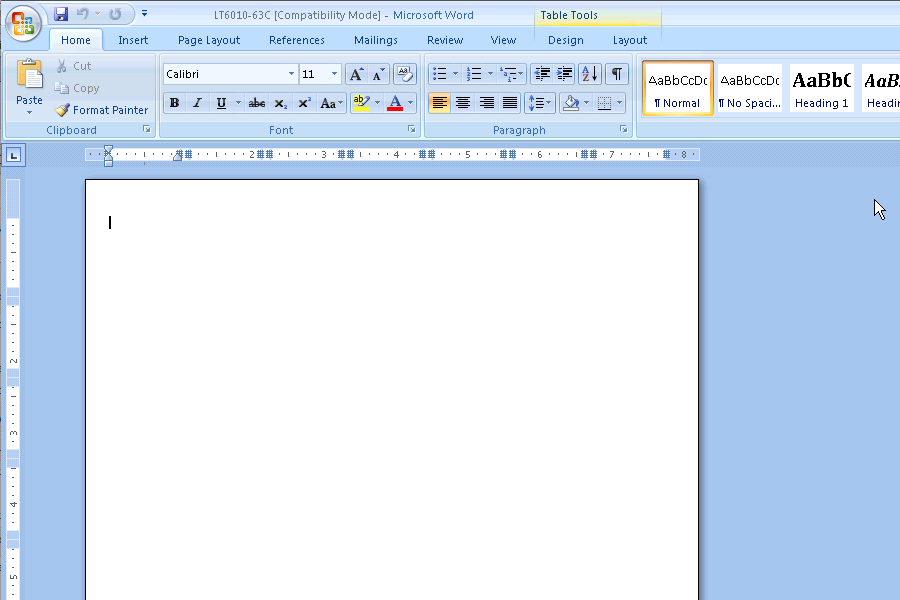



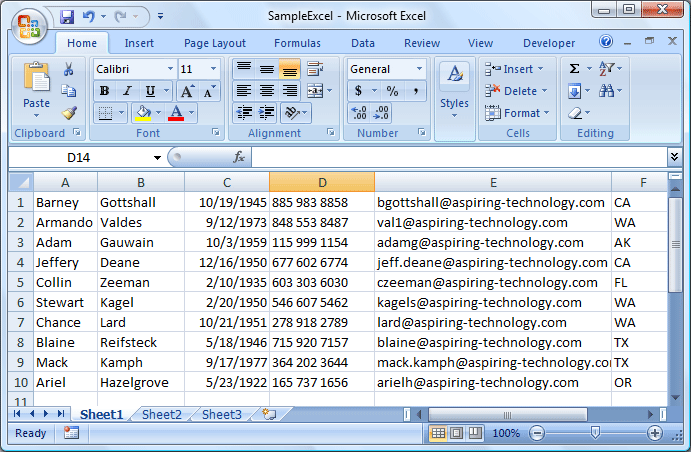




No comments:
Post a Comment